QTP - Test / Action Template
"
Example:
' Notes None
"
Test / Action Template
If you need any default Template to be loaded whenever you create a new test script, just do these steps.
If you need any default Template to be loaded whenever you create a new test script, just do these steps.
- Design the template with all the statements and comments in a text file / text editor.
- Save the text file as "ActionTemplate.mst" to the "QuickTest Installation folder" under \dat folder.
- Start QTP and see that the template that you have created is activated and appeared as default QTP Action Template.
- Whenever you create new tests/actions, you can find that this template by default loaded.
Example:
'*********************************************************
' (C) COPYRIGHT Automation
' ALL RIGHTS RESERVED
' This software contains information which represents
' trade secrets of Automation and may not be copied
' or disclosed to others except as provided in the license with Automation
' Library Name:
' Author: < Author Name>
' Overview: General purpose of functions used for
'***********************************************************************
' Modification Log:
' Date By Notes
' --------- -------- ---------
' Date Author Created
'
' Assumptions:
'**********************************************************************
'**********************************************************************
' Declaration Definitions:
Example:
'This file includes following functions
'General Reporter
'----------------------------------------------------------------------------------------------------------
'DESCRIPTION : Opening a new instance of IE browser with the specified URL
'Input parameter : URL (Application Invocation path)
'Output parameter : none
'Author & DOC : < Date >
'SCOPE & PURPOSE : GLOBAL - GENERAL
'----------------------------------------------------------------------------------------------------------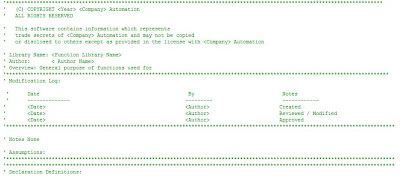
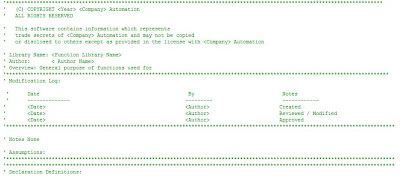
Test / Action Template
If you need any default Template to be loaded whenever you create a new test script, just do these steps.
If you need any default Template to be loaded whenever you create a new test script, just do these steps.
- Design the template with all the statements and comments in a text file / text editor.
- Save the text file as "ActionTemplate.mst" to the "QuickTest Installation folder" under \dat folder.
- Start QTP and see that the template that you have created is activated and appeared as default QTP Action Template.
- Whenever you create new tests/actions, you can find that this template by default loaded.
Example:
'*********************************************************
' (C) COPYRIGHT Automation
' ALL RIGHTS RESERVED
' This software contains information which represents
' trade secrets of Automation and may not be copied
' or disclosed to others except as provided in the license with Automation
' Library Name:
' Author: < Author Name>
' Overview: General purpose of functions used for
'***********************************************************************
' Modification Log:
' Date By Notes
' --------- -------- ---------
' Date Author Created
'
' Assumptions:
'**********************************************************************
'**********************************************************************
' Declaration Definitions:
Example:
'This file includes following functions
'General Reporter
'----------------------------------------------------------------------------------------------------------
'DESCRIPTION : Opening a new instance of IE browser with the specified URL
'Input parameter : URL (Application Invocation path)
'Output parameter : none
'Author & DOC : < Date >
'SCOPE & PURPOSE : GLOBAL - GENERAL
'----------------------------------------------------------------------------------------------------------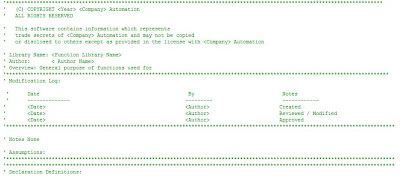
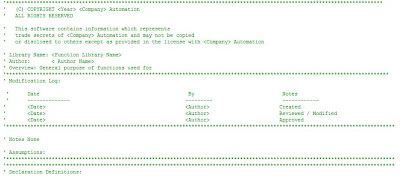







0 comments:
Post a Comment